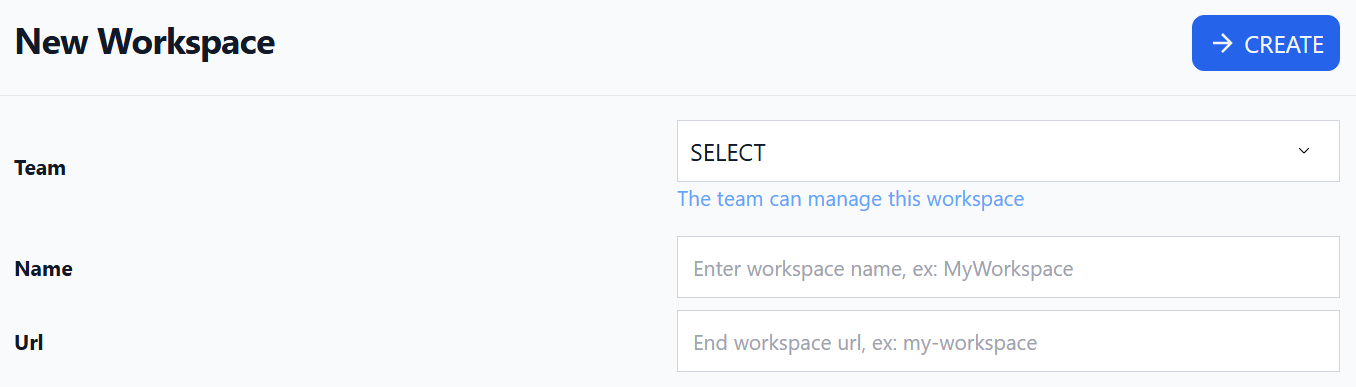Before you can write and deploy functions, you need a workspace. Each workspace serves as a container for your endpoints, keeping your functions organized and accessible.
Also you can have static variables in a workspace so that you can use them in your code.